Step #1: Once your website is completed, we will send your website login details, that includes website control panel url, username and password.
- WordPress Installation URL: if you installed WordPress on the root of your domain, your URL to access WordPress would be: example.com/wp-admin
- WordPress Username: This is the username you set up when initially installing WordPress.
- WordPress Password: This is the password you set up when installing WordPress. If you emailed the installation details during the installation process it will be in that email as well.

Type the username and password that was sent to you.
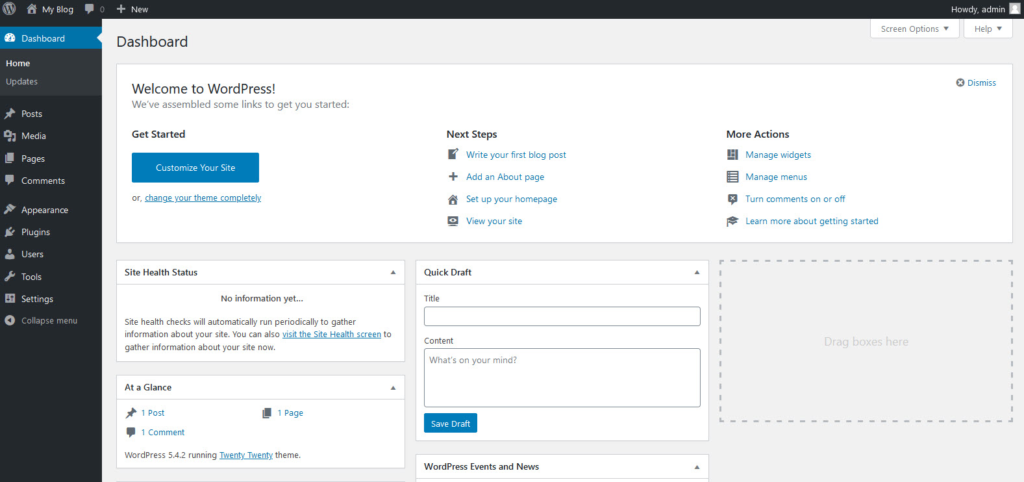
Once you login you will see the WordPress dashboard. Once you logged in, your developer at Graphic and Web Solutions has already setup everything. All that’s required is learning how to add products by yourself. Watch the short tutorial below.
Have any questions, hit the “how can I help?” button, bottom right of this webpage.


